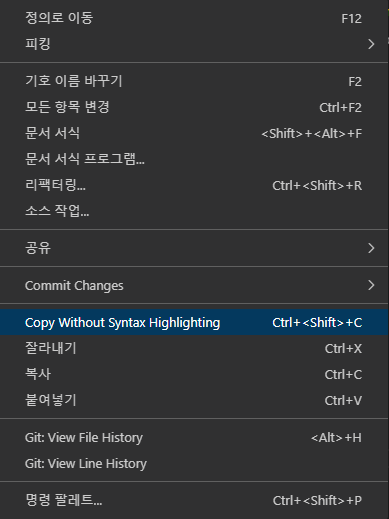(vscode) 스타일 서식 없이 텍스트 복사하기
방법 1.
파일 > 설정 에서 Copy with Syntax Highlighting 옵션 끄기
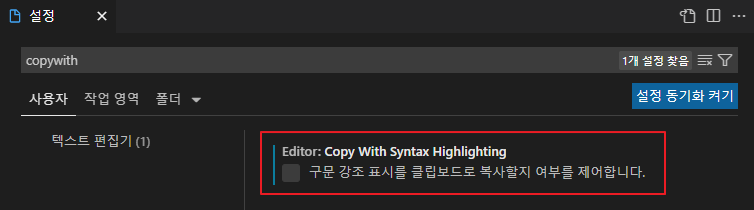
🔗 https://stackoverflow.com/questions/44461520/how-to-turn-off-copy-with-syntax-highlighting
방법 2.
Copy without formatting 플러그인 설치
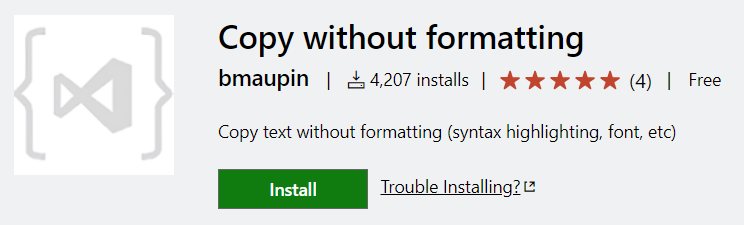
VS Marketplace 링크: https://marketplace.visualstudio.com/items?itemName=bmaupin.copy-without-formatting
우클릭 > Copy without formatting 클릭
또는 단축키 클릭
- Linux/Windows: Ctrl+Shift+C
- Mac: Shift+⌘+C